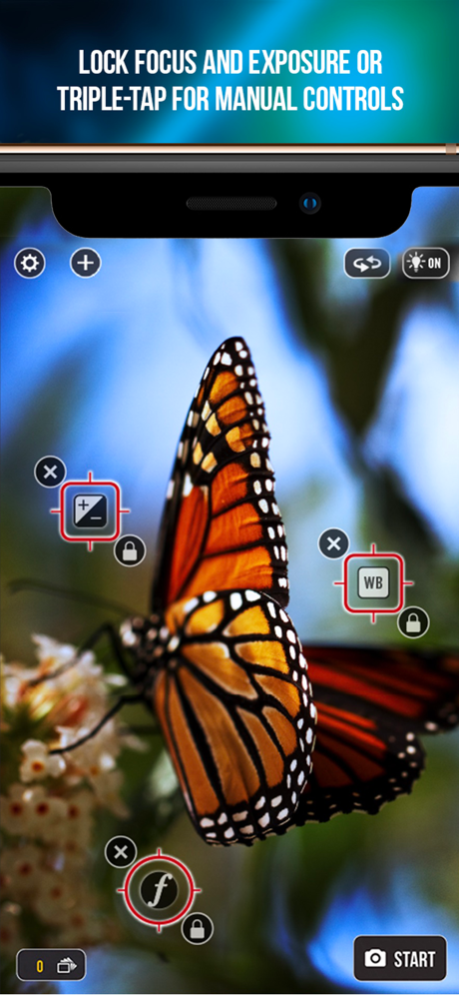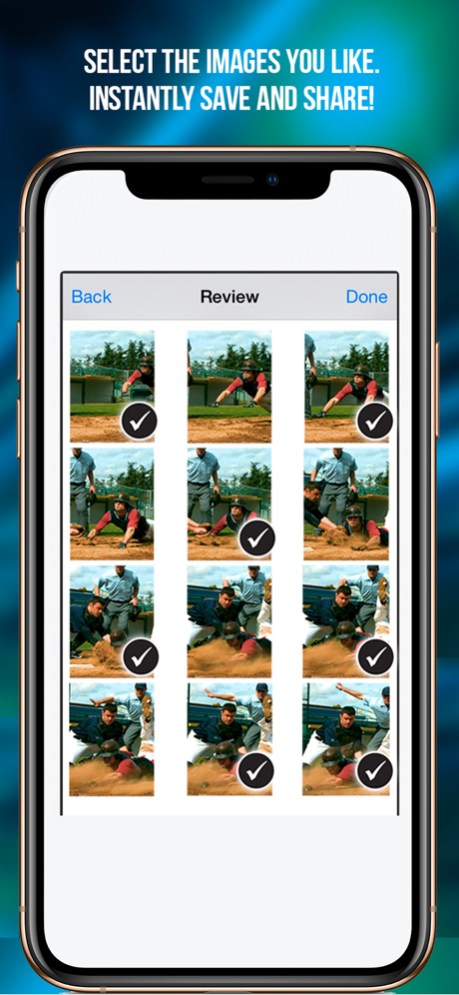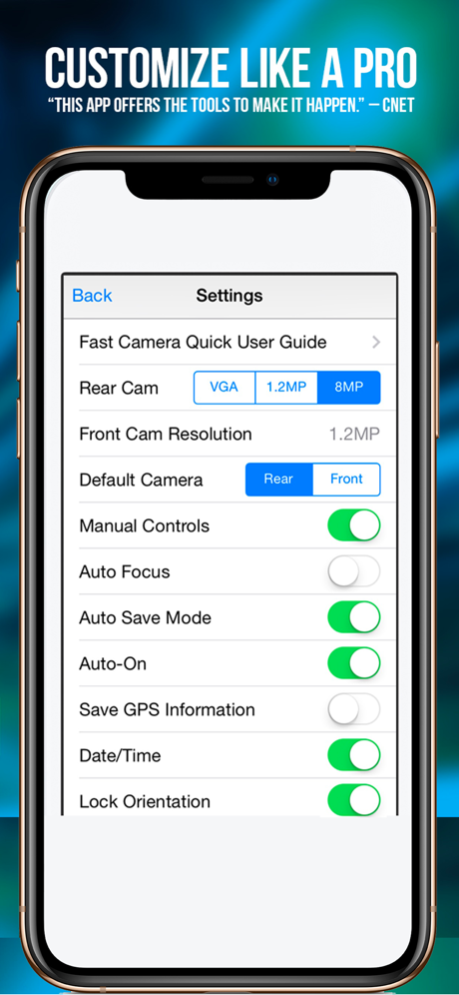Fast Camera 11.3
Continue to app
Paid Version
Publisher Description
Lightning fast burst photos.
Save only the best!
Timelapse Video, Timer & Amazing Fast Filters.
All Filters are now FREE - No more in-app purchases.
• Shoots up to 1800 photos a minute at 12MP in TURBO mode.
• Save only the best shots to your camera roll
• NEW: Export Timelapse Videos & Slideshows
• Lock focus and exposure just like the pros
• Export time-lapse videos
• Manual Focus and Exposure
• NEW Export Options. Social Sharing Included.
•••••••••••••••••••••••••••••••••••
•• THE CRITICS LOVE FAST CAMERA ••
"If you want to take the perfect pic, set up group photos on a timer, or make stop-motion videos, this app keeps the interface simple, but offers the tools to make it happen." - CNET
"Fast Camera is a must-have app for parents of active children, who won't sit still for a photo." - Kelly Hodgkins, TUAW
"Fast Camera is a great utility camera to have. It’s really fast, stable, and doesn’t clutter up your camera roll." - Marty Yawnick, iPhoneography
"…if you’re looking for a better way to capture fast-moving targets, I recommend giving Fast Camera a try." - Jennifer Beese, Todays iPhone
"Fast Camera is one of the more interesting apps I've come across lately." Leanna Lofte, iMore
"Starbucks Pick of the Week, August 6, 2013" - Daily App Show
•••••••••••••••••••••••••••••••••••
SHOOT 'EM IN LIGHTNING SPEED
With up to 1,500 pics a minute it's the fastest camera on the App Store. Period.
SNAP, PICK AND ROLL
Take tons of shots quickly...but save only the best pics to your camera roll.
TAKE CHARGE OF THE SCENE
Set the camera to take continuous photos (default), a burst of photos, or manual shots.
CREATE STOP MOTION STORIES
Get creative and turn your pics into a stop motion video.
SNAP AMAZING GROUP SHOTS
Turn on the timer, jump in the pic and choose from multiple shots.
GET POWERFUL CONTROLS
Manually control locking of focus, exposure, and white balance.
NEVER MISS A MOMENT
The camera starts shooting as soon as the app opens so you won't miss a thing.
TAKE THOUSANDS OF PICTURES
There's no limit to the number of photos you can capture.
CHANGE ORIENTATION ON THE FLY
Switch between landscape and portrait while shooting.
TRAVEL THRU TIME
Turn Date/Time on in settings to overlay the precise shutter capture time on exported photos and videos.
NEW EXPORT OPTIONS
- to Instagram
- to Facebook
- to Flickr
- to Vizzywig
- to VideoFilters
- to Email as Video
ALSO INCLUDES
-Auto Focus/Exposure lock on double-tap. Manual controls on triple-tap.
EXCELLENT CUSTOMER SERVICE
Email our 24-hour support team at iphone@i4software.com if you have any questions!
Check out our video: http://vimeo.com/37705672
Visit our website: www.i4fastcamera.com
Dec 13, 2023
Version 11.3
-Fixed UI issues for new iPhones lineup.
About Fast Camera
Fast Camera is a paid app for iOS published in the Screen Capture list of apps, part of Graphic Apps.
The company that develops Fast Camera is i4software. The latest version released by its developer is 11.3.
To install Fast Camera on your iOS device, just click the green Continue To App button above to start the installation process. The app is listed on our website since 2023-12-13 and was downloaded 6 times. We have already checked if the download link is safe, however for your own protection we recommend that you scan the downloaded app with your antivirus. Your antivirus may detect the Fast Camera as malware if the download link is broken.
How to install Fast Camera on your iOS device:
- Click on the Continue To App button on our website. This will redirect you to the App Store.
- Once the Fast Camera is shown in the iTunes listing of your iOS device, you can start its download and installation. Tap on the GET button to the right of the app to start downloading it.
- If you are not logged-in the iOS appstore app, you'll be prompted for your your Apple ID and/or password.
- After Fast Camera is downloaded, you'll see an INSTALL button to the right. Tap on it to start the actual installation of the iOS app.
- Once installation is finished you can tap on the OPEN button to start it. Its icon will also be added to your device home screen.